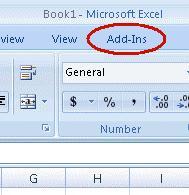
You can go to www.sobolsoft.com to find and download the software. Please click here to see a step-by-step visual guide.
Copy and paste the license number (found in the email sent by Share-it) directly into the box rather than typing. This will avoid human error.
Make sure the software name and the license match. In the past, customers have purchased software from another software company entirely and tried to put their serial number into my program. Obviously, this will not work.
In other cases, users have purchased software from Sobolsoft and had it working for years. Then, they reinstall Windows 7 (for example) and accidentally download software that isn't from Sobolsoft but has a similar name, and try to enter a Sobolsoft license number. Again, this will not work.
The bottom line: make sure you download the software from www.sobolsoft.com so you know it is the right one.
From the EULA (End-user License Agreement):
"One licensed copy of a Sobolsoft application may either be used by a single person who uses the software personally on one or more computers."
Therefore, you can use the same license number to activate the software on your new machine.
Download the software from www.sobolsoft.com to the new computer. Use the same license number that you received from Share-it via email.
If you have lost your license, fill out the web form.
Yes, there is a 25% discount for 4-9 licenses and 50% discount for 10 or more.
Companies should buy multiple licenses in accordance with the EULA:
"One licensed copy of a Sobolsoft application may either be used by a single person who uses the software personally on one or more computers, or installed on a single workstation used non-simultaneously by multiple people, but not both."
The entire EULA is here.
The order form is loaded if you are an unregistered user to encourage you to purchase.Yes. We are constantly updating Sobolsoft products. You are entitled to free updates/upgrades. However, we cannot notify every customer of product updates. Therefore, we recommend that you download and reinstall the software once a year to ensure that you have the latest version.
Forever. Licenses do not expire. No it is not. You only need to buy the software once.Please fill out the MyCommerce web form or email ordersupport@mycommerce.com to retrieve your license.
Sobolsoft uses payment and order processing services provided by Share-it, Inc. which is owned by Digital River. They have a Privacy Statement here.
In order to purchase licenses using a government credit card the vendor should have a Data Universal Numbering System (DUNS). The DUNS for Digital River, Inc. (which is the processing company for Sobolsoft) is 96-260-8972
Yes, you can use the US Federal Tax ID for globalDirect which is 35-2308811 Yes, please email ordersupport@mycommerce.com Please fill out the contact formExcel 2000 - 2003
Make sure you double-click the program icon found on your desktop at least once. This will create the menu in Excel. The menu will then permanently reside in Excel until you choose Remove This Add-in From Excel.
In Excel, Tools > Macro > Security > Trusted Publishers. Make sure "Trust all installed add-ins and templates" is checked.
Make sure you have the latest
Excel 2007 - 2013
When you start this program for the first time, you may see:
Security Warning Macros have been disabled.
Click Options.
Click Enable this content
Please look carefully for the Add-ins toolbar in Excel.
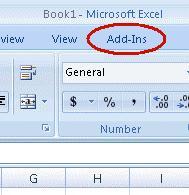
If you are receiving error messages, you may want to turn it off. User Account Control (introduced in Windows 7) prevents some file writing so the software will work better with it set to the lowest setting.
To learn how to lower your UAC settings, please go here.
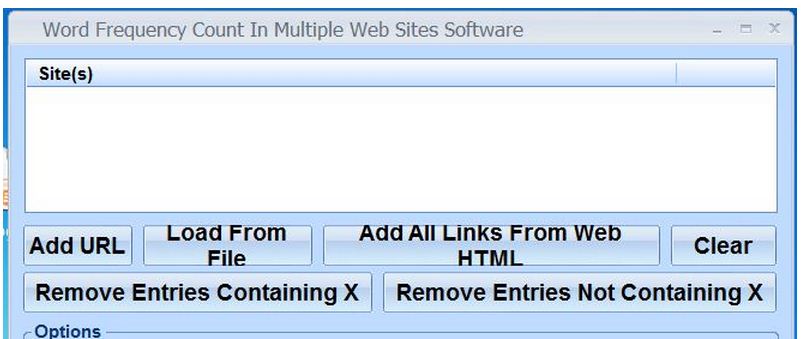
You probably have the text enlarged. Please set to 'Smaller - 100% (default)' under Control Panel > Display.
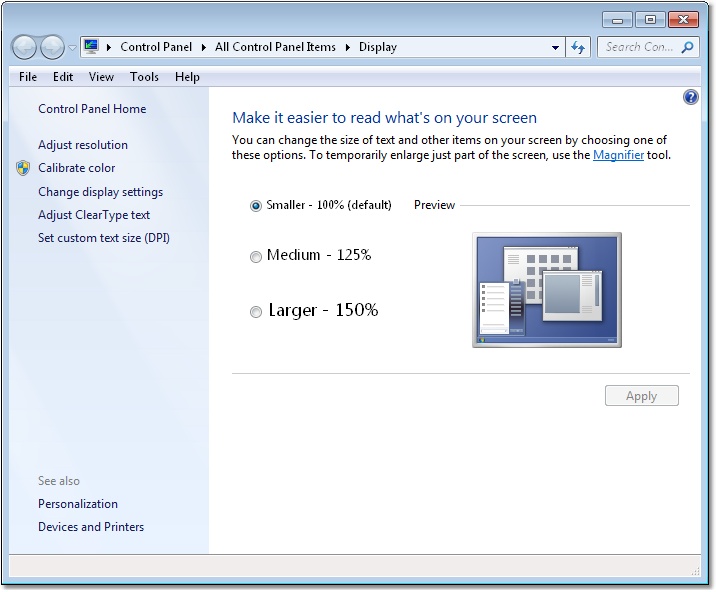

You probably have the text enlarged. Please set to 'Smaller - 100% (default)' under Control Panel > Display.
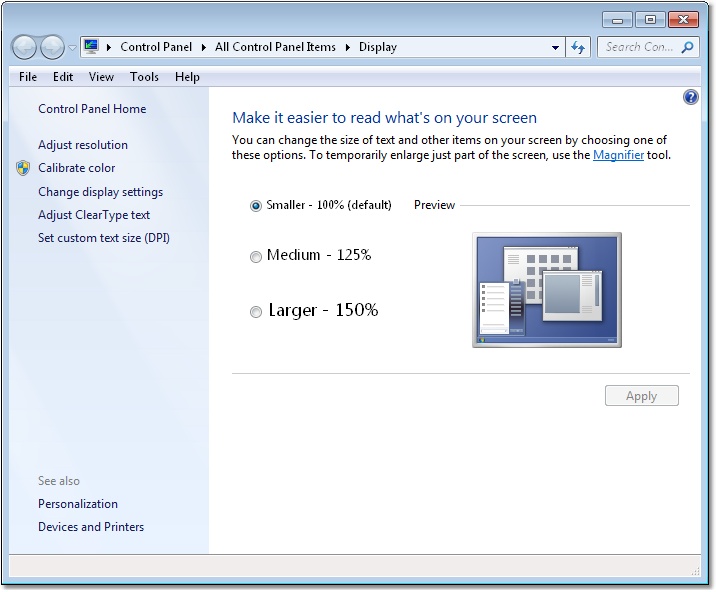
1. You can try increasing the screen resolution under Control Panel > Display > Screen Resolution
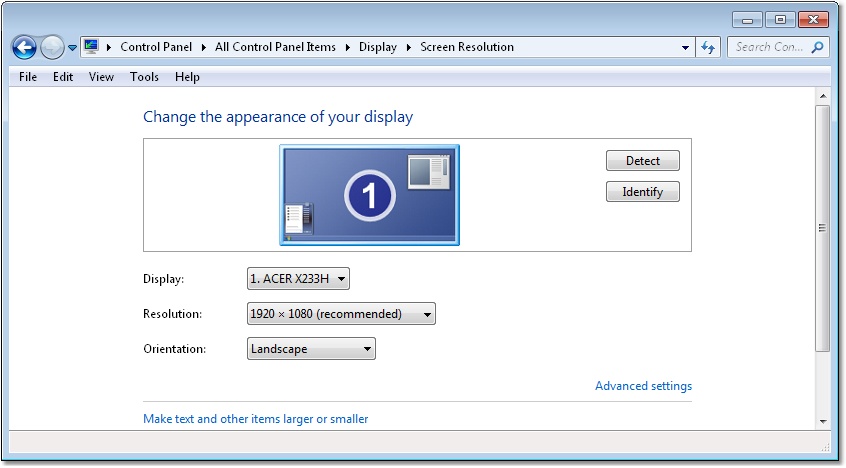
2. You select option 'Smaller - 100% (default)' inside 'Make it easier to read what's on your screen' under Control Panel > Display
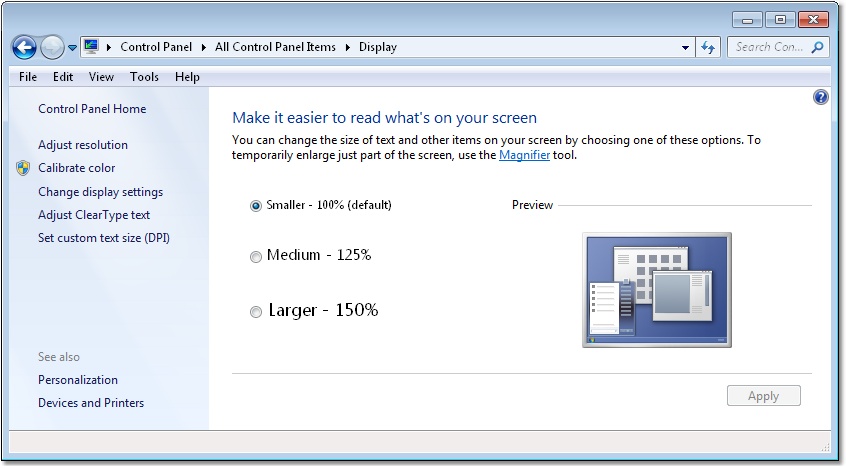
3. If you are running a Netbook or tablet PC, you can try using a standard PC/monitor.
Start button > Program Files > [Application Title] > Uninstall
Run-time error '1004':
'C:\Program Files\x\x.xla' could not be found. Check the spelling of the file name, and verify that the file location is correct.
If you are trying to open the file from your list of most recently used files on the File menu, make sure that the file has not been renamed, moved, or deleted.
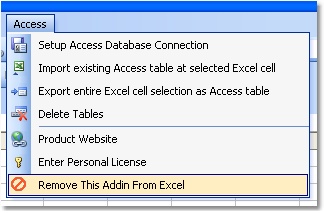
If you are having problems removing an Excel menu created by one of my products and you have uninstalled the software via Add or Remove Programs, try the following:
1. Re-install my software via setup.exe (yes, again). Re-download from www.sobolsoft.com if necessary.
2. Double-click the program icon found on your desktop.
3. Click on the new Excel menu next to Help.
4. Click on Remove This Add-in From Excel.
5. Uninstall the software via Control Panel > Add or Remove Programs.
If you are using Excel 2007 or higher you can also remove the software by going to:
The Office Button in the upper left corner of Excel, Excel Options, Add-Ins > Manage: Excel Add-ins > Go.
If you are using Excel 2003 or lower, you can also remove the software by going to:
If you have installed an Excel Add-in in multiple versions of Excel on the same PC, you may not be able to remove the Add-ins from one of the versions.
Uninstall the Add-in from the latest version of Excel first. For example if you are using 2002 and 2007, use the remove macro entry at the bottom of the Add-in menu of 2007 first. Make sure that Excel 2002 is not currently running.